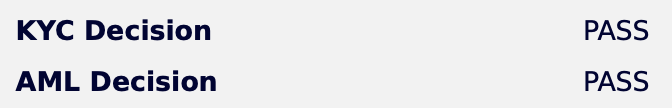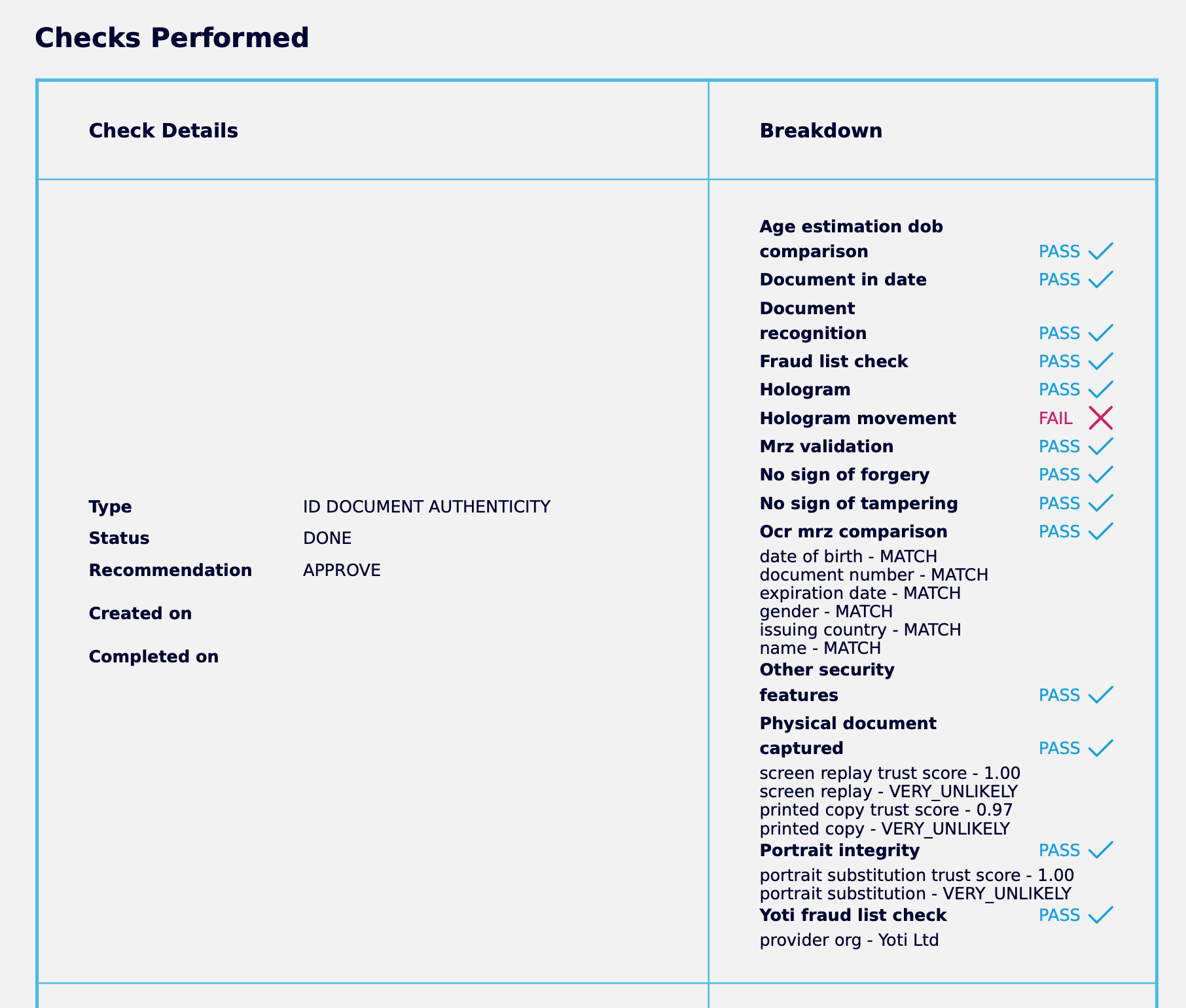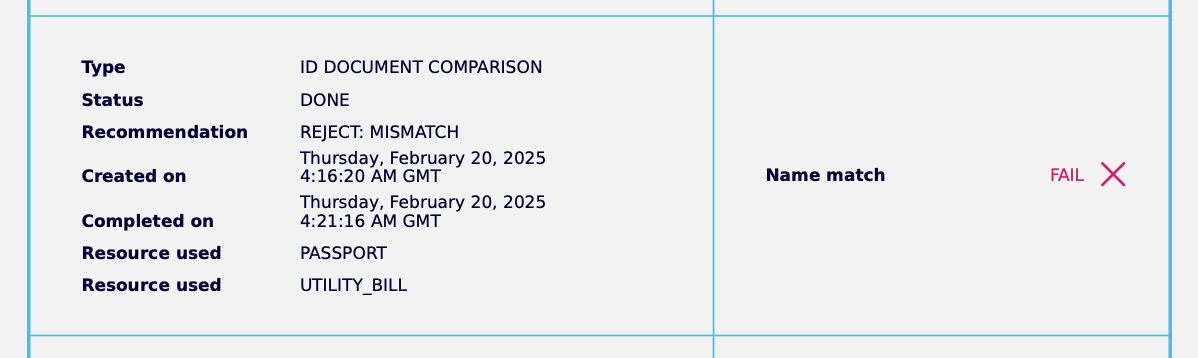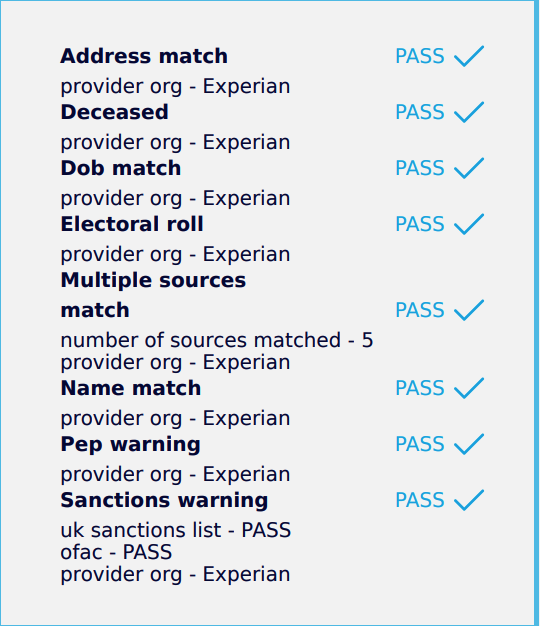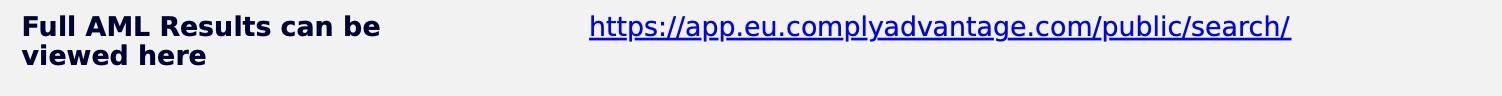Understanding Yoti AML/ID check reports
When a client completes an AML check via Yoti, you will receive a PDF report documenting the findings of the check.
There are two key decisions to look for on a Yoti report, the KYC Decision and the AML Decision - the KYC is a Know Your Customer check and the AML is an Anti-Money Laundering check. In the event that either of these checks fail, your report will be classed as a "Consider" report.
When you receive a report with cautions, we recommend reviewing the findings carefully and assessing whether they align with your firm's risk appetite. If the cautions raise concerns or require further clarification, you may need to seek additional information from your client to verify the legitimacy of their identity, source of funds, or the nature of their business activities.
Each report will contain a table with Check Details and Breakdown(s), this section of the report (as seen below) gives an outline of the checks completed and their results:
The following explanations should help you when reviewing "Consider" reports.
Check Details: The type of check completed, this includes the following:
ID DOCUMENT FACE MATCH
ID DOCUMENT COMPARISON
ID DOCUMENT TEXT DATA CHECK
HOLOGRAM MOVEMENT (this is a supplementary check that looks for movement on the hologram of ID documents, a fail here will not require any action and will not be the cause of a "Consider" report)
Recommendation: If the particular check is approved or not, and the reason why it is not approved, recommendations can include:
EXTRACTION_MISSING (no data provided in document)
MISMATCH (information such as names or address not matching between two documents)
Resource used: this is the source of information used for a certain check, for example:
PASSPORT
UTILITY_BILL
For a more comprehensive list of the different explanations you can see on a Yoti report, please view Yoti's list.
Below an example of an ID DOCUMENT COMPARISON between a passport and a utility bill which has failed due to a MISMATCH - meaning the names on each document do not match (this is described within the breakdown section as "Name match - Fail".)
What you may wish to do when this happens?
The first thing to check when a name does not match between two documents is whether one of the documents uses only an initial for the first or middle name (e.g., Mr J Smith). Another common reason could be that the client has used a maiden name on one document and a married name on the other.
If you are confident that the individual is the same and the name discrepancy is due to a technicality such as the examples above, you may choose to accept the check. If you are not satisfied, you should request additional documentation from the client.*
Database checks
In addition to the proof of address document provided, the Yoti check also cross references the client's address with various databases including the electoral roll.
What you may wish to do when this happens?
Should a client fail on a PEP or Sanctions check the report provides a link (as seen below), which allows you to view any potential matches on these databases and verify if they are true matches or false positives.
When a consider result is provided the AML results link should be opened and each PEP or Sanctions flag should be reviewed. In some cases the fail could be linked to another individual with the same name, If you are confident that the individual is not the same as the one referred to in the AML results, you may choose to accept the check. If you are not satisfied, you should request additional documentation/clarification from the client.*
If you need further assistance understanding the Yoti ID check report, our friendly support team is always here to help. Simply click the yellow chat button on this page to chat with Mia, or submit a support form.
*Disclaimer - this article is intended as a helpful guide and is not intended as legal advice. Agents should consult their lawyers for further advice on their responsibilities under the CPRs.*