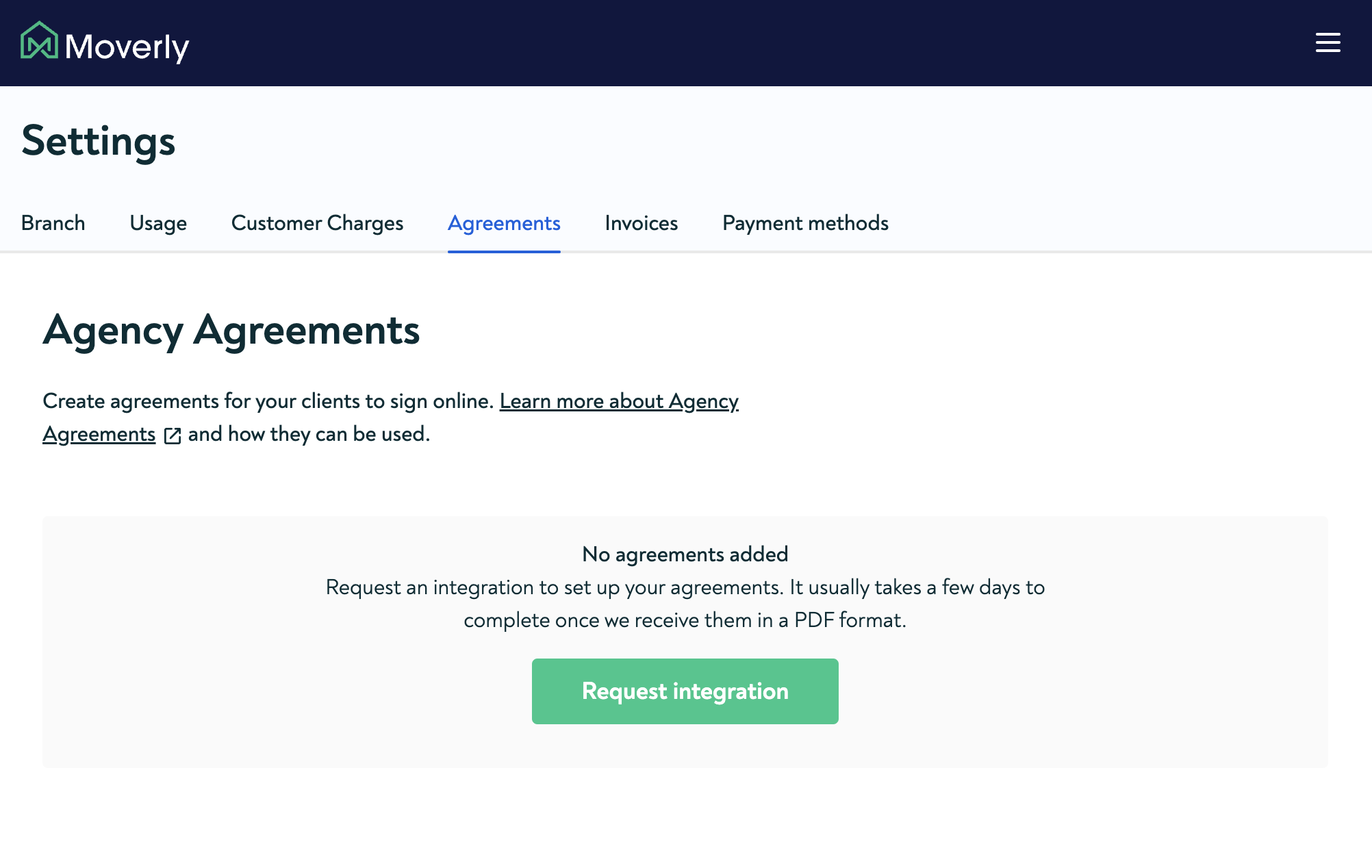Integrated agency agreements with MoverlySign
Moverly is excited to introduce integrated agency agreements via MoverlySign. This feature enables you to send agreements directly to your clients and have them sign without leaving the platform. Alongside document signing, clients can seamlessly complete Material Information and AML/ID checks in one streamlined flow.
Getting started with agency agreements
To set up agency agreements within Moverly, you'll need to be an organisation Owner, Here's how to begin:
Navigate to the Settings menu.
Select the Agreements tab.
Click Request integration (as shown in the image below) to notify our team. We’ll reach out to help you integrate your agency agreement.
Sending an agency agreement
Once your integration is set up, sending agreements becomes part of Moverly’s property upgrade process:
When upgrading a property, tick the Add Agency Agreement option on the vendor/landlord invite screen.
After inviting the vendor(s) or landlord(s), you’ll be prompted to select the agreement you wish to send.
Ensure you’ve already set up your agreement in Settings.
Customise agreement terms where necessary:
Fields like client names and email addresses are pre-filled.
Important fields such as commission rates, estimated fees, and optional charges (e.g., fees for floor plans or EPCs) can be edited.
Default terms can be pre-set when configuring your agreements.
Preview the agreement to confirm how it will appear to your client.
Send the agreement for client review and signature.
What happens next?
Clients will be prompted to:
Review the agreement in full (this is mandatory).
Sign the document.
Post-signature actions
You’ll receive a copy of the signed agreement in your Documents folder.
Signed agreements are automatically pulled into compatible CRMs.
Clients can access their signed agreements anytime by logging into Moverly.
Client signatures are fully verifiable, ensuring the security and integrity of the agreement terms.
Tracking and managing agreements
To manage agreements and track their status:
Head to the Sellers or Landlords tab within Moverly.
Monitor agreement progress and issue new agreements as needed (as shown in image below).
Demo
Please find a full demo on how to set up agency agreements here.
By integrating agency agreements with MoverlySign, we’re simplifying processes and enhancing collaboration between agents and clients. Together, we’re making property transactions smoother and more efficient.
If you need assistance with agency agreements, our friendly support team is always here to help. Simply click the yellow chat button on this page to chat with Mia, or submit a support form.