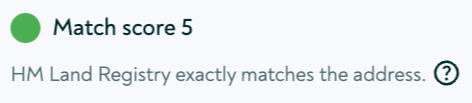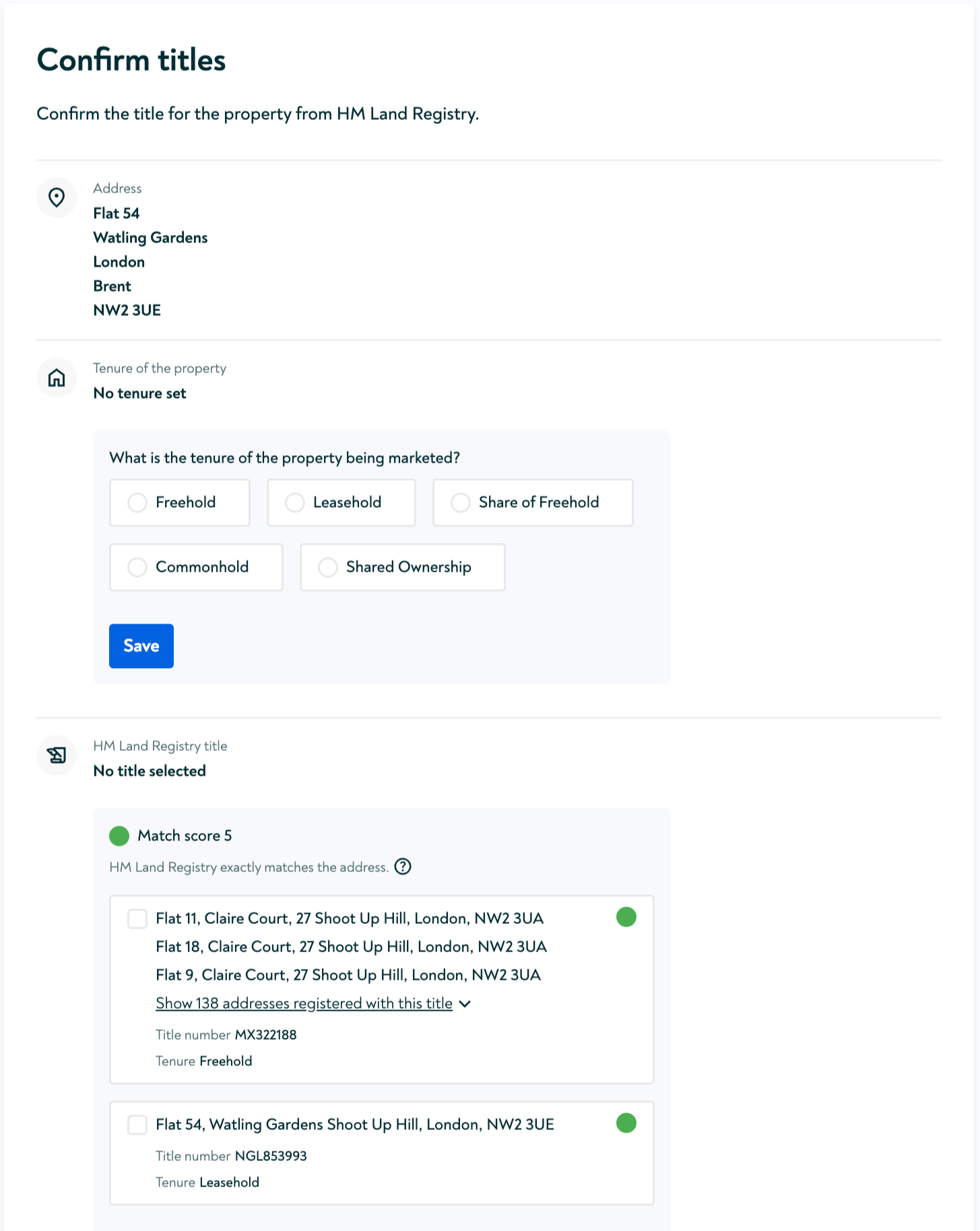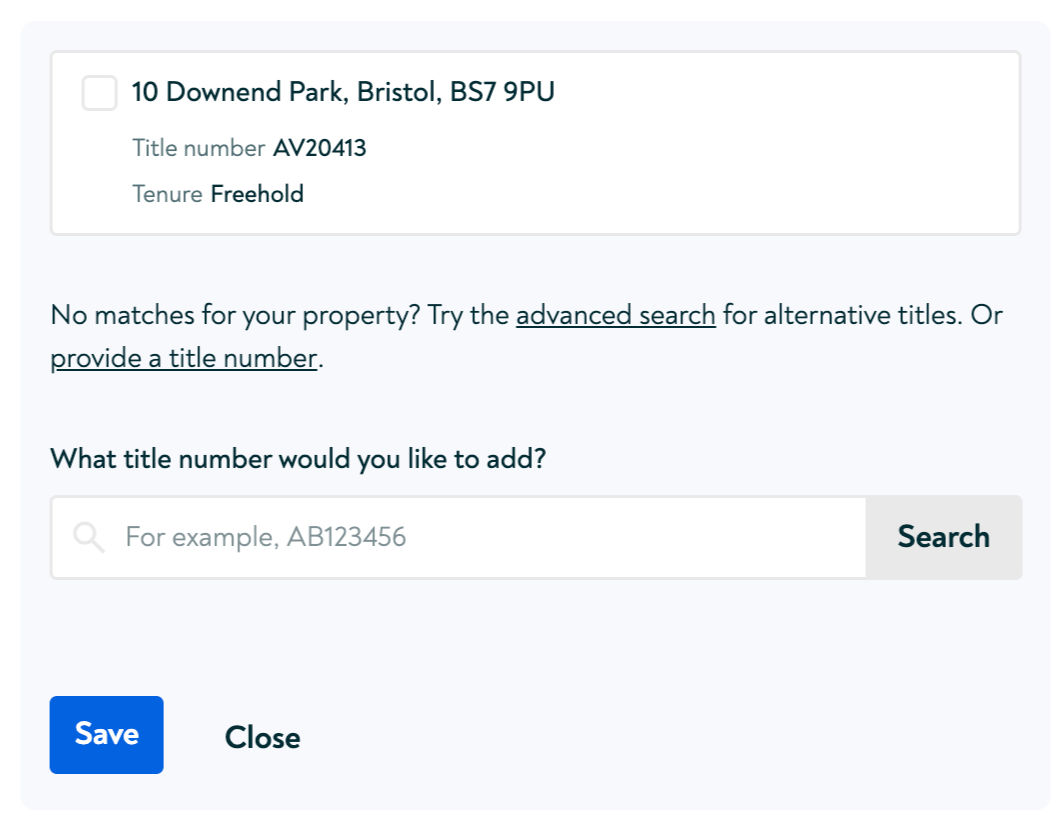Moverly's improved title search
Moverly has recently enhanced its title search feature. Now, when upgrading a property, you will be prompted to confirm the tenure and title number(s) to apply to the transaction.
These updates ensure that title numbers and tenure are always verified during the upgrade process, helping to ensure Moverly collects accurate property information for each transaction.
When multiple titles are found, a 'Match score' is provided on a scale from 1 to 5, with titles most likely to apply to the property receiving a score of 5. For a more detailed explanation on a 'Match score', press the 'help' icon in the black circle as seen in the image below.
The screenshot below shows how this addition simplifies handling properties with complex titles, such as flats.
Watch our title search demo covering how this looks within Moverly.
If you know the title number for the property you're dealing with and it's not appearing in Moverly, you can manually add it by pressing "provide a title number" and typing it into the provided field - as seen in the image below:
If you need assistance, our friendly support team is always here to help. Simply click the yellow chat button on this page to chat with Mia, or submit a support form.