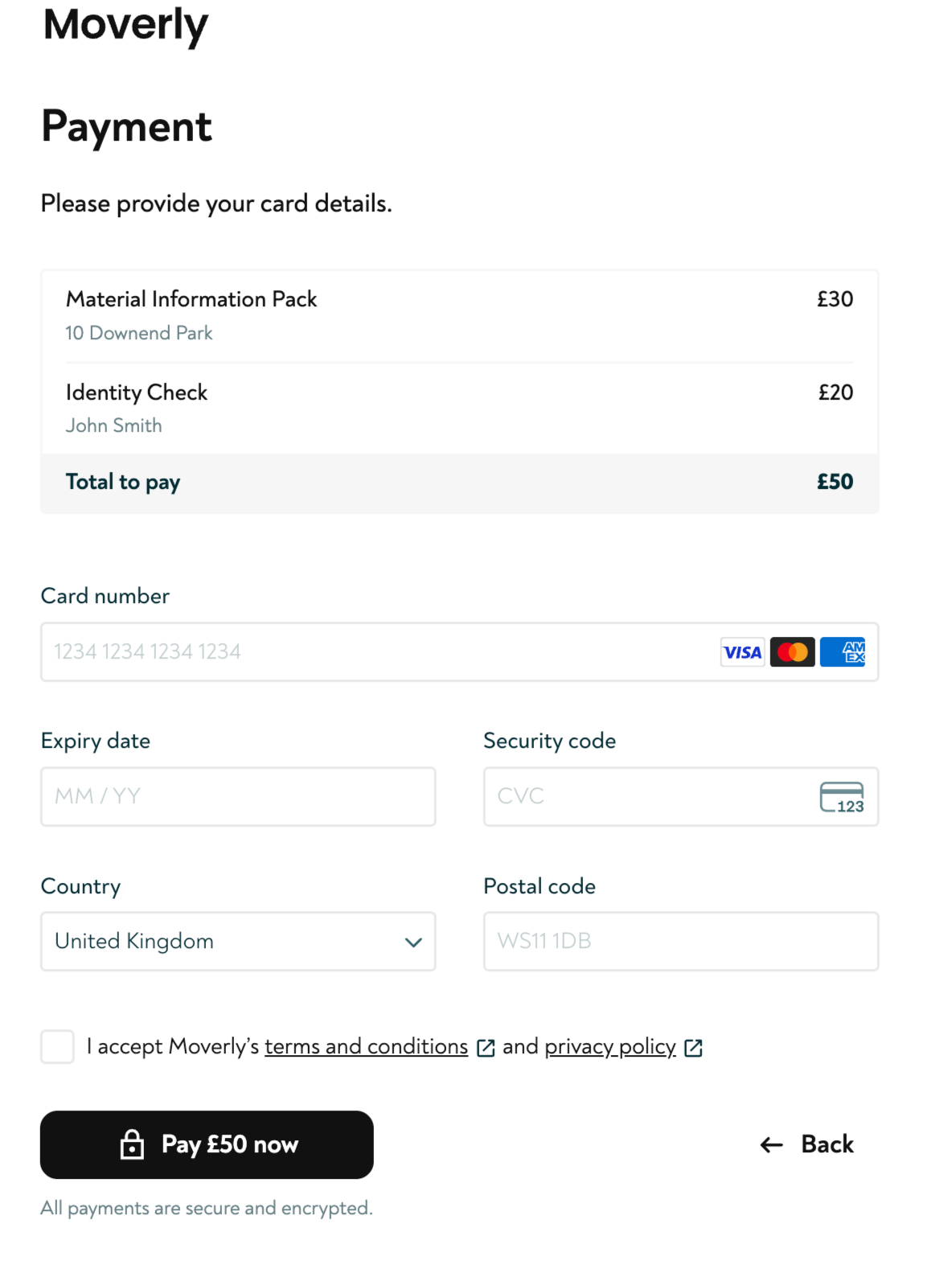Moverly's 'Customer Charges' feature
Moverly’s Customer Charges feature empowers agents to offer seamless, upfront payment solutions for services like Material Information Packs and Identity Checks. It’s a simple way to enhance transparency with clients and take control of your margins—if you choose to.
With this feature, your account is credited on the date of invoice, ensuring prompt payment while streamlining the process for both you and your customers.
How to Enable Customer Charges
Activating Customer Charges is quick and easy. Follow these steps:
Navigate to Settings from the left-hand menu column.
Select the Customer Charges tab.
Tick the relevant boxes for the charges you’d like to enable:
Enable (Buyer, Seller, Landlord) Material Information Pack charge
Enable (Buyer, Seller, Landlord) Identity Check charge
Set the charge amount by entering your desired value in the corresponding (Buyer, Seller, Landlord) charge amount box.
Charge Breakdown
Once enabled, the system provides a clear, detailed breakdown of each charge, ensuring transparency for both you and your clients:
Material Information Pack/Identity Check (inc VAT): The total charge for the service.
Cost to the (Buyer, Seller, Landlord, Tenant) (inc VAT): The amount payable by your customer.
VAT: The VAT included in the charge.
Platform fees: A platform fee of 4.2% + VAT (5.04%) will be deducted from the total of each charge.
Your Margin (inc VAT): Your earnings from the charge.
The image below is what your client will see when providing payment:
Important Notes
Explanation for clients: If you choose to pass on the charges to clients, Moverly will provide clear explanations as to why these charges are a requirement of the onboarding process.
Upfront Payment Requirement: Customers will need to settle these charges upfront before proceeding to complete the tasks.
Demo Available: For a step-by-step walkthrough of the feature, view our demo here.
Why Use Customer Charges?
By leveraging Moverly’s Customer Charges, you can:
Take control of your margins, turning onboarding tasks into an optional revenue stream.
Simplify payment processes for both you and your customers, ensuring a seamless experience.
Need Help?
Ready to see how Customer Charges can streamline your processes and enhance your client interactions?
You can read the terms and conditions of this feature here.
If you need assistance, our friendly support team is always here to help. Simply click the yellow chat button on this page to chat with Mia, or submit a support form.