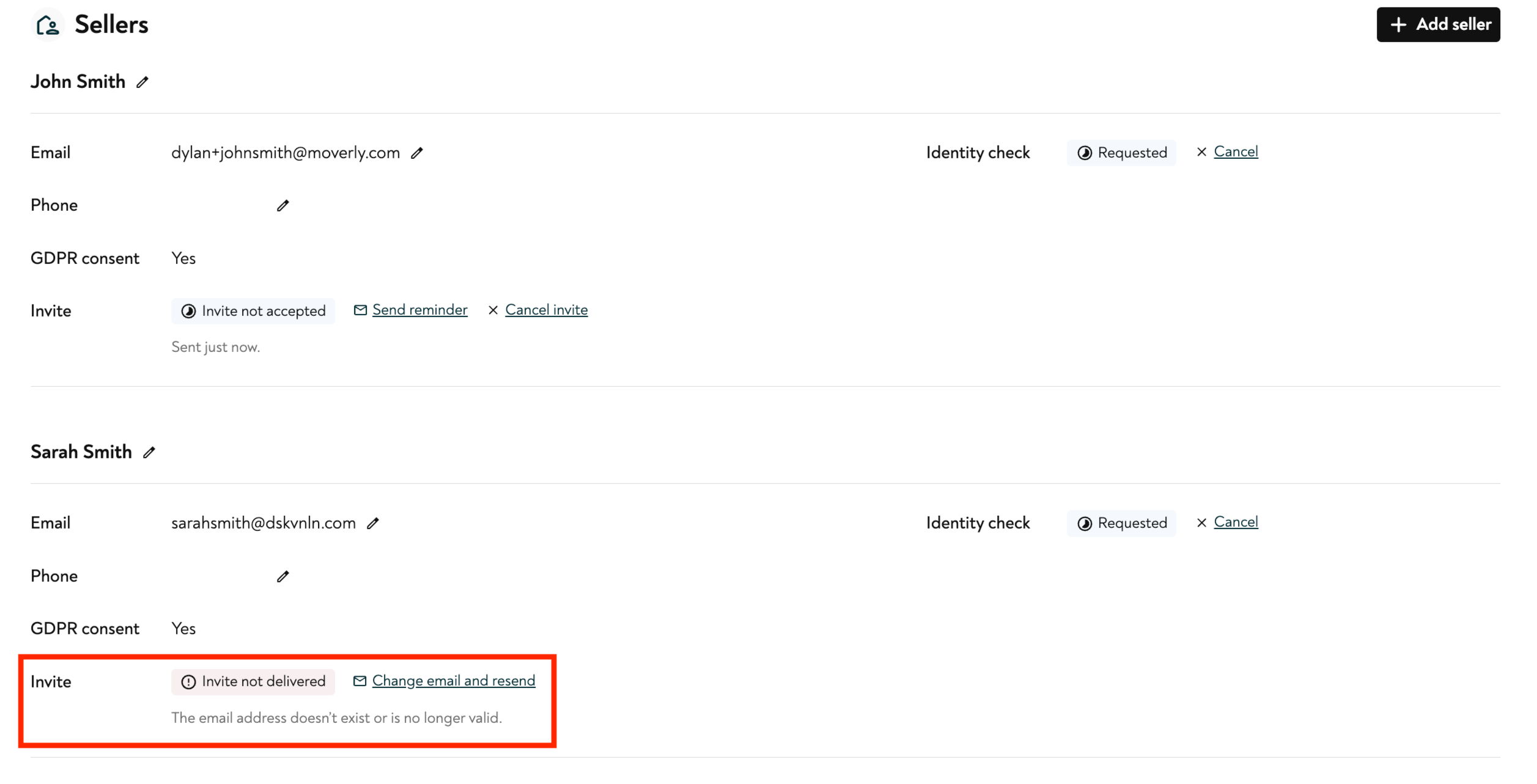How to check email delivery status
Agents can confirm whether an email invite has been successfully sent by referring to the Sellers, Buyers, Landlords, or Tenants tabs.
If the invite is not delivered successfully you will see the message "Invite not delivered".
Recommended next steps
Double-check the email address for errors.
If necessary, ask for an alternative email address.
Editing the email address
If you need to edit the email address as it has bounced, press the "Change email and resend" button - you will then be prompted to enter the correct email address.
By following these steps, agents can ensure invites are sent correctly and minimise delays in communication.
The image below shows what the agent can expect to see when an email has been delivered successfully and when it has been bounced. If you need assistance, our friendly support team is always here to help. Simply click the yellow chat button on this page to chat with Mia, or submit a support form.